Recently at work we received a defect report ticket addressed the tech team saying:
<Support 1>:
<Support 1>:
When documents are added to the <Client> system, pdf attachments are coming out upside down.
Referred the matter to <Account Manager>, who confirmed this is a technical issue.
To replicate
For obvious reasons, I cannot show you the screen shot, but it effectively shows an upside down document.
One of the most enlightened members of the tech team followed up:
We would need to see the original document that the client uploaded to confirm, however, as this uploaded PDF is the result of manual scanning in of a paper document, it looks very much to us as though the paper document has been placed in the scanner the wrong way round, and hence has been scanned upside down.
Then Support comes back.
<Support 2>
D'oh. Lesson learned: Don't trust <Account Manager>'s technical issue opinions.
Referred the matter to <Account Manager>, who confirmed this is a technical issue.
To replicate
- Log into <Client> system
- Go into document 1234567
- Click on pdf
For obvious reasons, I cannot show you the screen shot, but it effectively shows an upside down document.
One of the most enlightened members of the tech team followed up:
We would need to see the original document that the client uploaded to confirm, however, as this uploaded PDF is the result of manual scanning in of a paper document, it looks very much to us as though the paper document has been placed in the scanner the wrong way round, and hence has been scanned upside down.
Then Support comes back.
<Support 2>
Client has advised:
Hello, scanning the document the other way around has solved the problem - thanks for resolving this.
Hello, scanning the document the other way around has solved the problem - thanks for resolving this.
D'oh. Lesson learned: Don't trust <Account Manager>'s technical issue opinions.

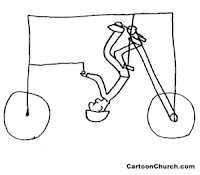
No comments:
Post a Comment